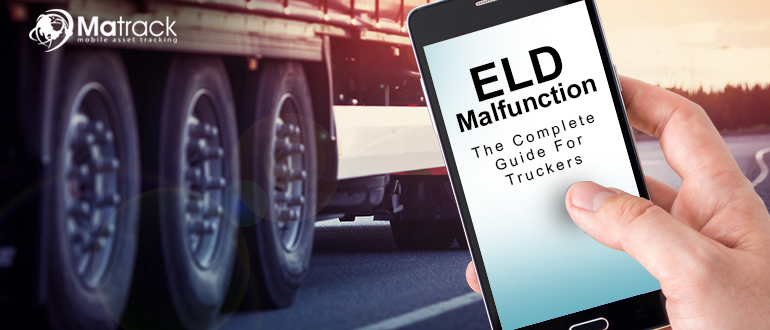Key Takeaways:
- ELD malfunctions occur due to software bugs, hardware failures, or connectivity issues, leading to incorrect HOS records and compliance risks.
- To stay compliant, FMCSA requires drivers to report malfunctions within 24 hours, switch to paper logs, and ensure repairs within 8 days.
- The six main ELD malfunctions—power, synchronization, timing, GPS, data recording, and transfer issues—each require specific troubleshooting steps.
- Regular maintenance, software updates, and reliable ELD solutions like Matrack help prevent malfunctions, reducing fines and ensuring compliance.
What is an ELD Malfunction?
An ELD malfunction occurs when the device fails to operate as required by FMCSA regulations. It can be a software bug, a hardware failure, or a connectivity issue between the ELD and the vehicle’s engine control module (ECM).
When an ELD stops functioning properly, it cannot accurately record HOS data, putting drivers at risk of non-compliance. The FMCSA mandates that drivers and carriers must identify, report, and resolve malfunctions quickly. In the meantime, drivers must switch to manual paper logs until the issue is fixed.
Why Do ELDs Malfunction?
Several factors can lead to an ELD malfunction:
- Software glitches – Outdated firmware or system bugs.
- Connection failures – Weak GPS, Bluetooth, or network signal.
- Power disruptions – Issues with the vehicle’s diagnostic port.
- Hardware defects – Damaged cables or faulty ELD units.
- Synchronization problems – Inconsistent communication between the ELD and ECM.
Understanding these causes helps in troubleshooting quickly and minimizing downtime.
6 Types of ELD Malfunctions and How to Fix Them
The FMCSA categorizes ELD malfunctions into six types. Here’s a detailed look at each one and how to resolve it.
1. Power Compliance Malfunction
What Happens?
Your ELD isn’t receiving power within one minute of starting the engine. This means it won’t log driving time properly.
How To Fix It:
✅ Check the connection – Ensure the ELD is securely plugged into the ECM port.
✅ Inspect cables and fuses – Damaged wires or a blown fuse might be cutting off power.
✅ Restart the device – Sometimes, a simple reboot solves the issue.
✅ Use manual logs – If unresolved, log your hours on paper and report the issue within 24 hours.
2. Engine Synchronization Malfunction
What Happens?
Your ELD isn’t syncing with the vehicle’s ECM, meaning it’s not recording driving time correctly.
How To Fix It:
✅ Check if the ELD is properly plugged in – A loose connection can cause desynchronization.
✅ Update firmware – Ensure the ELD is running the latest software version.
✅ Reinstall the ELD app or reset the device – Sometimes, a reset fixes the issue.
✅ Record manually until fixed – If syncing issues persist for more than 30 minutes in a 24-hour period, use paper logs.
3. Timing Compliance Malfunction
What Happens?
The internal clock of the ELD has drifted more than 10 minutes from Coordinated Universal Time (UTC).
How To Fix It:
✅ Restart the ELD – This often corrects the time setting.
✅ Manually adjust the time – Ensure it’s set to UTC.
✅ Perform a factory reset – If the issue persists, reset the device.
4. Positioning Compliance Malfunction
What Happens?
Your ELD isn’t capturing GPS data correctly, which affects location-based logs.
How To Fix It:
✅ Check for a strong GPS signal – Move to an open area if needed.
✅ Restart the device – A reboot may re-establish GPS tracking.
✅ Ensure the GPS antenna isn’t obstructed or damaged.
5. Data Recording Malfunction
What Happens?
The ELD isn’t properly recording or storing your driving data.
How To Fix It:
✅ Ensure there’s enough storage – Some ELDs need regular data clearing.
✅ Reinstall the ELD software – Corrupted files could be causing the issue.
✅ Contact your ELD provider – If problems persist, you may need technical support.
6. Data Transfer Malfunction
What Happens?
Your ELD fails to send logs to enforcement officials when requested.
How To Fix It:
✅ Check cellular or Wi-Fi connection – Poor network signals may be the culprit.
✅ Use an alternative transfer method – If Bluetooth isn’t working, try USB or email.
✅ Manually provide logs – If all else fails, show a printout or screen display of your logs.
What FMCSA Requires When Your ELD Malfunctions
Reporting the Malfunction
FMCSA rules state:
- Drivers must report an ELD malfunction to their carrier within 24 hours.
- Carriers have 8 days to fix or replace the malfunctioning ELD.
- Drivers must use paper logs until the issue is resolved.
Steps to Take When Your ELD Fails
- Identify the problem – Check your ELD’s diagnostic codes.
- Notify your carrier – Report the malfunction immediately.
- Switch to paper logs – Keep detailed records manually.
- Attempt troubleshooting – Follow the fixes above.
- Submit logs manually – If an inspector requests logs, provide them in print or digital format.
Preventing ELD Malfunctions
The best way to deal with an ELD malfunction is to prevent it from happening in the first place. Here’s how:
Perform Regular Maintenance
- Inspect the ELD hardware weekly.
- Check for loose connections, frayed cables, or blown fuses.
Keep Software Updated
- Ensure your ELD has the latest firmware updates.
- Enable automatic updates if the device supports it.
Train Drivers on Troubleshooting
- Teach them how to recognize and fix common ELD issues.
- Show them how to log manually in case of a failure.
Have Backup Logging Methods
- Always keep blank paper logs in the vehicle.
- Store manual log templates as a precaution.
ELD Malfunction Fines And Penalties
| Violation | Fine/Penalty | How to Avoid |
| Failing to Maintain Accurate Logs | $1,000 – $11,000 per violation | Report malfunctions within 24 hours and use paper logs |
| Not Reporting an ELD Malfunction | $1,000 – $10,000 per incident | Immediately notify the carrier about any malfunction |
| Exceeding the 8-Day Fix Window | $1,000 – $5,000 per day | Ensure the ELD is repaired or replaced within 8 days |
| Operating Without a Compliant ELD | $2,500 – $7,500 per violation | Always maintain a compliant ELD or switch to paper logs |
| Out-of-Service Orders (OOS) for Missing Logs | Driver placed out of service (OOS) for up to 10 hours | Keep backup paper logs in case of ELD failure |
| Increased CSA Score and DOT Audits | Increased audits, risk of suspension or loss of operating authority | Regularly inspect and update ELDs to prevent failures |
When to Replace an ELD
If your ELD consistently malfunctions despite troubleshooting, it may be time for a replacement. Consider upgrading if:
- Your ELD has frequent data losses or connectivity failures.
- The manufacturer no longer provides technical support or updates.
- The device doesn’t comply with FMCSA standards anymore.
Get Matrack ELD to Avoid Malfunctions

Matrack’s ELD Compliance Solution is built to prevent malfunctions with a 99.99% uptime guarantee and a simple plug-and-play setup. It ensures stable connections, real-time monitoring, and instant alerts to keep drivers compliant.
If a malfunction occurs, drivers get fast support through live chat and SMS with a 10-minute response time. Automatic backups and direct FMCSA log transfers help resolve issues quickly, avoiding fines and delays.
Conclusion
ELD malfunctions can be frustrating, but knowing how to troubleshoot them quickly keeps drivers compliant and fleets running efficiently. Whether it’s a power issue, GPS failure, or software glitch, following FMCSA guidelines and proactive maintenance helps avoid major disruptions.
A well-maintained ELD means fewer headaches, no fines, and smooth operations—keeping both drivers and regulators happy on the road.