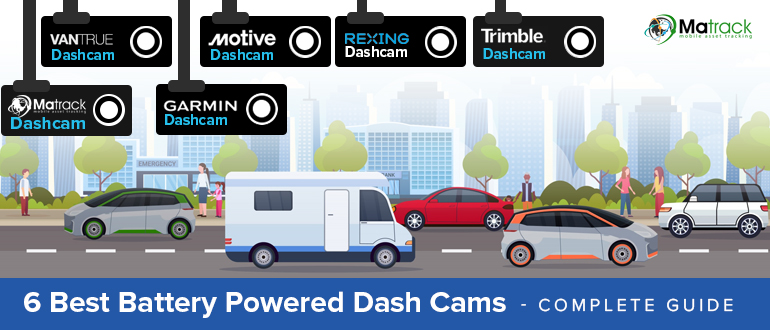Dash cams with cloud storage are built to secure critical driving footage beyond the physical limits of the vehicle itself. Instead of depending entirely on onboard memory that can be damaged, removed, or lost, these systems store important video data on remote servers for reliable access.
Many dash cams are marketed as cloud-enabled, yet their storage behavior varies significantly in how footage is uploaded, retained, and accessed. Systems using LTE, Wi-Fi, or connected networks differ in reliability, with some offering automatic event uploads while others rely on delayed or manual transfers.
Cloud-based monitoring is now used across personal vehicles, commercial fleets, and specialized transport operations, making storage reliability and access control increasingly important. This guide evaluates how cloud storage functions across modern dash cam systems and compares the best options in 2026 based on upload behavior, accessibility, and real-world performance.
Our Top Choice For Dash Cams With Cloud Storage
- Best For: Overall
- Price: $99
- Product Highlight: Multi-camera support with AI driver monitoring
- Best For: Local & Cloud Storage
- Price: $260
- Product Highlight: Compact wide-angle cam with HDR and voice control
- Best For: Truckers
- Price: $399
- Product Highlight: 4K recording with image stabilization and weather mode
- Best For: Night Vision
- Price: $299
- Product Highlight: Sony STARVIS sensor with Super Night Vision + ADAS
- Best For: 4K Recording
- Price: $469
- Product Highlight: Dual-channel 4K + Full HD with LTE cloud option
- Best For: GPS with Cloud
- Price: $149
- Product Highlight: Dual front + cabin cameras with GPS-linked cloud sync
How We Tested Dash Cams With Cloud Storage?
We installed each dash cam in real driving conditions, from city streets to long highway routes, to evaluate how they handled everyday use. This helped us see how quickly the cameras detected events and how well the alerts worked in real time.
Video quality was tested in different lighting, including daylight, night drives, and poor weather. We checked clarity of license plates, responsiveness of sensors, and whether footage stayed sharp in motion.
For cloud performance, we reviewed how fast clips uploaded, how easy they were to retrieve, and whether storage systems were reliable. We also noted setup difficulty, app usability, and any issues that came up during regular use.
What Are The Best Dash Cams With Cloud Storage In 2026?
Matrack Fleet Dash Cam - Best Overall
Matrack Fleet Dash Cam is the best overall, which uploads incident footage to cloud storage automatically through cellular connectivity, preventing data loss when the device cannot be accessed. Events linked to driving behavior, such as harsh braking or sudden maneuvers, appeared in the cloud platform quickly and remained available for review.
Recordings were organized inside the cloud dashboard by event type, time range, and vehicle activity, which reduced the effort required to locate specific incidents. Reviewing footage through cloud access did not require removing memory cards or connecting directly to the camera.
Calibration during installation adds setup time compared to basic dash cams. Once configured, cloud uploads and remote access remained stable without further adjustment.
Pros and Cons
| Pros | Cons |
|---|---|
| ✅ AI-powered driver distraction and fatigue detection | ❌ Initial ADAS calibration requires precise setup |
| ✅ Real-time GPS with live HD video streaming | |
| ✅ Event-based recording with instant manager alerts | |
| ✅ Multi-camera option for complete vehicle coverage |
Product Features
- Supports multi-camera setup for complete road and cabin coverage
- Cloud-first platform with centralized fleet manager dashboard
- Real-time event tagging for easy incident tracking
- Integrated compliance tools like HOS and DVIR monitoring
Garmin Dash Cam 67W - Best For Local and Cloud Storage
The Garmin Dash Cam 67W records footage primarily to a microSD card while offering cloud storage as a backup layer. Recent clips stored in the cloud remained accessible when the device was not nearby.
Cloud retention focuses on short-term availability rather than continuous archiving, with longer storage periods available through paid plans. Most interaction still happens locally, with cloud access filling gaps rather than replacing on-device review.
Upload timing depends on connection availability, which limits real-time cloud access. This setup works best when cloud storage is used as a safety net instead of a primary system.
Pros and Cons
| Pros | Cons |
|---|---|
| ✅ Compact, discreet design at just 56 × 41 × 22 mm | ❌ Cloud video vault requires subscription after 24 hours |
| ✅ 180° wide field of view with HDR clarity | ❌ Small 2-inch screen limits in-camera playback |
| ✅ Reliable voice control for hands-free operation | |
| ✅ Parking Guard records incidents while vehicle is parked |
Product Features
- Automatic incident detection with GPS time and location stamping
- Garmin Vault cloud system with remote clip sharing
- Parking Guard notifications sent directly to paired smartphone
- Slim 2-inch LCD for quick in-car video checks
Nextbase 622 GW - Best Dash Cam With Cloud Storage For Truckers
Nextbase 622GW captures high-quality 4K footage and allows selected recordings to be uploaded to cloud storage through the MyNextbase platform. This approach keeps most video stored locally while enabling cloud access for important incidents.
Clip uploads require manual selection, giving drivers control over what is stored in the cloud platform. Uploaded footage remained easy to review remotely once transferred.
Automatic cloud uploads do not occur for every event, which reduces hands-free protection. Cloud storage here supports selective access rather than continuous backup.
Pros and Cons
| Pros | Cons |
|---|---|
| ✅ True 4K resolution with strong image stabilization | ❌ Cloud uploads limited to selected clips unless manual |
| ✅ Extreme Weather Mode keeps footage clear in harsh conditions | ❌ Larger design makes it more noticeable on windshield |
| ✅ Fast clip transfers with dual-band 5GHz Wi-Fi | |
| ✅ Alexa integration for hands-free use on the road |
Product Features
- Super Slow Motion playback for detailed accident review
- Built-in Emergency SOS feature that shares location after impact
- What3Words integration for pinpoint roadside assistance
- Polarizing filter option to reduce windshield glare
Thinkware Q800PRO - Best Night Vision Dash Cam With Cloud Storage
Thinkware Q800PRO produced clearer recordings in low-light conditions, making cloud-stored clips more useful after nighttime incidents. Details remained visible enough to review through cloud access without relying on local playback.
Impact alerts sent through the cloud system helped confirm vehicle status when parked or unattended. Remote location checks added reassurance in these situations.
Parking surveillance requires hardwiring before cloud alerts function correctly. After installation, cloud notifications and access remained reliable.
Pros and Cons
| Pros | Cons |
|---|---|
| ✅ Sony STARVIS sensor delivers sharp low-light footage | ❌ Parking surveillance requires hardwiring |
| ✅ Super Night Vision reduces noise in dark environments | ❌ App interface less intuitive than competitors |
| ✅ Built-in GPS with speed and route tracking | |
| ✅ ADAS warnings for lane departure and collisions |
Product Features
- Anti-File Corruption technology for safer memory card use
- Built-in red-light and speed-camera alerts for drivers
- Parking battery protection to avoid vehicle power drain
- Dedicated mobile app for live cloud notifications and control
BlackVue DR900X-2CH Plus - Best 4K Dash Cam With Cloud Storage
BlackVue DR900X-2CH Plus stores footage locally while enabling cloud access through the BlackVue Cloud platform. Front and rear cameras captured detailed recordings that could be reviewed remotely without touching the device.
Live view, clip retrieval, and two-way audio worked through cloud-based controls when connectivity was available. These features reduced dependence on local storage during incident review.
An optional LTE module is required for consistent cloud access away from Wi-Fi. Without it, cloud functionality depends on nearby networks.
Pros and Cons
| Pros | Cons |
|---|---|
| ✅ 4K UHD front camera with ultra-wide 162° view | ❌ LTE module sold separately for full cloud use |
| ✅ Rear camera improves low-light coverage | ❌ High storage demands due to 4K recordings |
| ✅ Cloud features include live view and push notifications | |
| ✅ Two-way voice communication with driver via app |
Product Features
- Seamless pairing with BlackVue app for quick setup
- Native Parking Mode with built-in voltage monitoring
- Option to use dash cam as a mobile Wi-Fi hotspot
- Smart file management with automatic event prioritization
Nexar Pro - Best GPS Dash Cam With Cloud Storage
Nexar Pro syncs footage to cloud storage through a connected mobile app, attaching GPS data to each clip automatically. Trips and incidents were organized in the cloud by time and location, which simplified retrieval.
Recent recordings appeared in cloud access quickly and were easy to share when documentation was needed. Both road-facing and cabin footage remained available without manual uploads.
A subscription is required after the initial period to maintain full cloud features. Upload reliability depends on keeping the paired device connected.
Pros and Cons
| Pros | Cons |
|---|---|
| ✅ Dual 1080p cameras cover road and cabin | ❌ Subscription needed after first year for full access |
| ✅ Instant cloud upload with GPS-linked clips | ❌ No 4K recording option for higher detail |
| ✅ Easy app pairing and fast setup process | |
| ✅ 24/7 parking mode protection with motion detection |
Product Features
- AI-based crash detection that triggers automatic clip uploads
- Unlimited cloud backup included via Nexar app
- Ride history logs with GPS route replay in-app
- Built-in Bluetooth for stable phone-to-camera pairing
How Do Dash Cams Upload Footage to the Cloud?
Dash cams upload footage to the cloud through connected networks that move selected video files off the device and into remote storage once specific conditions are met.
Event Triggers
Most cloud-enabled dash cams do not upload everything continuously and instead rely on event triggers such as collisions, sudden braking, sharp turns, or motion detected while parked. When one of these events occurs, the camera flags the clip and prepares it for upload to cloud storage.
Network Connection
Footage reaches the cloud through cellular data, Wi-Fi, or a paired mobile device, depending on the dash cam model. Systems with built-in LTE can upload clips immediately, while Wi-Fi or app-based setups wait until a stable connection becomes available.
Upload Timing
Some dash cams send footage to the cloud almost instantly, while others queue files and upload them later to conserve data or battery power. Delayed uploads still protect footage, but immediate uploads are more reliable when the device is damaged, removed, or inaccessible.
Storage Handling
Once uploaded, clips are stored on a cloud platform where they can be viewed, downloaded, or shared remotely. Storage duration depends on the service plan, with some systems keeping footage temporarily and others offering longer retention.
Failure Handling
If a connection drops during upload, most systems keep the footage locally and retry once connectivity returns. This prevents data loss while balancing reliability with bandwidth and power usage.
How To Choose the Right Dash Cam With Cloud Storage?
Choosing the right dash cam with cloud storage comes down to understanding how footage is uploaded, accessed, and retained after an incident rather than focusing only on camera specifications.
Upload Method
Some dash cams send footage to cloud storage automatically using cellular connectivity, while others rely on Wi-Fi or a paired smartphone. Automatic uploads offer better protection when the device cannot be accessed, especially after accidents or theft.
Storage Retention
Cloud storage plans differ in how long footage remains available before being deleted. Short retention works for quick reviews, while longer retention matters for insurance claims, compliance, or delayed incident investigations.
Remote Access
The ability to view, download, and share footage remotely determines how useful cloud storage is in real situations. Dash cams with web portals or stable mobile apps make incident review faster without relying on local files.
Connectivity Type
LTE-enabled systems provide more consistent cloud access on the road compared to Wi-Fi–dependent models. Systems that rely on smartphones add convenience but also depend on the phone staying connected and powered.
Alert System
Impact alerts, motion notifications, and driving event alerts add value by signaling when footage has been uploaded to the cloud. These alerts help users respond quickly instead of discovering incidents later.
Data Control
Privacy settings, encryption, and user access controls affect how securely footage is stored and shared. Dash cams that allow control over who can view or download cloud-stored footage offer better long-term peace of mind.
Usage Fit
Fleet vehicles, rideshare operations, and long-haul driving benefit more from continuous cloud access and automation. Occasional drivers may only need limited cloud features rather than full-time subscriptions.
Are Cloud Dash Cams Worth the Subscription Cost?
The value of a cloud dash cam subscription depends on how much you rely on remote footage access, automatic uploads, and protection beyond local storage.
Subscription Coverage
Most cloud dash cam subscriptions include access to cloud storage, automated event uploads, and remote viewing through an app or web platform. Higher plans may extend storage retention, unlock live view features, or add advanced alerts tied to driving and parking incidents.
Practical Value
Subscriptions make sense when footage needs to be available without physical access to the device, such as after accidents, theft, or vehicle damage. Automatic uploads reduce the risk of losing critical clips stored only on local memory.
Cost Tradeoffs
Ongoing fees add to the long-term cost of ownership, especially for systems with higher data usage or extended retention. Some users may only need short-term cloud access, making lower-tier plans or limited subscriptions sufficient.
Who Benefits
Fleet operators, rideshare drivers, and users managing multiple vehicles gain the most from continuous cloud access and alerts. Occasional drivers may find value only during specific situations rather than year-round use.
How Do Cloud Dash Cams Compare to SD-Only Dash Cams?
| Comparison Factor | Cloud Dash Cams | SD-Only Dash Cams |
| Footage Storage Location | Video is uploaded to secure cloud storage in addition to or instead of local memory. | Video is stored only on a physical SD card inside the device. |
| Access to Footage | Clips can be viewed and downloaded remotely through a cloud platform or app. | Footage must be accessed by removing the SD card or connecting directly to the camera. |
| Protection Against Theft or Damage | Footage remains available even if the camera is stolen, damaged, or loses power. | Footage is lost if the device or SD card is removed or destroyed. |
| Upload Method | Uses LTE, Wi-Fi, or app-assisted connectivity to transfer footage off the device. | No upload capability; footage stays on the card until manually retrieved. |
| Incident Alerts | Sends real-time notifications for impacts, motion, or driving events through cloud access. | No remote alerts; incidents are discovered only after reviewing footage locally. |
| Parking Monitoring | Can upload parking incidents and alerts even when the vehicle is unattended. | Records parking footage locally, but incidents may go unnoticed until later. |
| Footage Organization | Clips are often categorized by event type, time, location, or behavior in the cloud dashboard. | Files are stored sequentially and require manual searching. |
| Reliability for Insurance Claims | Easier to retrieve and share footage quickly from cloud storage when needed. | Sharing requires physical access and manual file transfer, which can delay claims. |
| Storage Limits | Limited by cloud retention policies or subscription plans rather than card size. | Limited by SD card capacity, with older footage overwritten when full. |
| Ongoing Costs | May require a subscription for extended cloud storage and advanced features. | No subscription costs beyond the initial hardware purchase. |
| Best Use Case | Ideal for users who need remote access, automatic backups, and incident alerts. | Better suited for users who only need basic recording and local review. |
Frequently Asked Questions
Do dash cams record all footage to the cloud?
Most dash cams do not upload all recordings to cloud storage continuously. Instead, they store footage locally and upload selected clips triggered by events such as collisions, sudden braking, or parking incidents.
Do cloud dash cams work without an internet connection?
Dash cams can still record footage without an active connection, but cloud uploads will not occur until connectivity is restored. Once a network becomes available, queued clips are typically uploaded automatically.
Is cloud storage safer than using an SD card?
Cloud storage provides better protection against footage loss if the device is damaged, stolen, or removed. SD cards store data locally, which means footage can be lost along with the camera.
Do cloud dash cams require a subscription?
Most cloud dash cams require a subscription to access extended storage, remote viewing, and alerts. Some models offer limited cloud access for free, but full features usually depend on a paid plan.
How long is footage kept in cloud storage?
Retention periods vary by provider and subscription tier. Some services keep footage for a few days, while others allow longer storage depending on the plan selected.
Can footage be accessed remotely from any device?
Cloud-enabled dash cams allow footage to be viewed through mobile apps or web portals. This makes it possible to review and share clips without physically accessing the camera or SD card.
Are cloud dash cams legal to use?
Dash cam legality depends on local regulations regarding video and audio recording. Cloud storage itself is generally allowed, but cabin cameras and audio recording may have restrictions in certain regions.
What happens if the cloud subscription expires?
Local recording usually continues even if a subscription ends. Access to cloud-stored footage, remote viewing, and alerts may be limited or disabled until the subscription is renewed.
Final Verdict
Cloud storage makes a big difference because it takes the hassle out of managing footage and protects clips when it matters most. During testing, the biggest advantage was being able to access incidents remotely without worrying about SD card limits or device damage.
The choice comes down to priorities. Fleets benefit most from systems like Matrack that combine AI monitoring with cloud access, while solo drivers lean toward models such as Garmin or Nexar that keep things simple but still reliable.
Across all options, the value is in matching features to your needs instead of chasing the most expensive model. Whether it’s 4K recording, night vision, or dual coverage, the best dash cam is the one that makes you feel confident every time you drive.