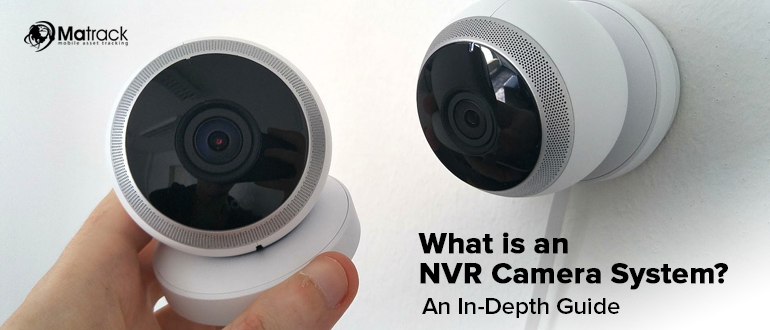Key takeaways:
- An NVR camera system records high-resolution video from IP cameras and stores footage on a hard drive or cloud.
- It connects using Ethernet or Wi-Fi, with PoE options for simplified installation and reliable data transmission.
- NVR systems offer smart security features like motion detection, AI analytics, and night vision for 24/7 monitoring.
- Selecting the right NVR depends on camera resolution, storage needs, number of channels, and connectivity type.
What is an NVR Camera System?
A Network Video Recorder (NVR) camera system is a modern surveillance solution that records and stores video footage from IP cameras. Unlike Digital Video Recorder (DVR) systems, which rely on analog cameras, NVR systems use network-based digital cameras for higher video quality, remote access, and advanced security features.
This guide explains how an NVR system works, its components, benefits, and how to choose the best system for your security needs.
How Does an NVR Camera System Work?
An NVR system captures video from IP cameras and transmits it over a network to a central storage unit. The cameras digitally process the footage before sending it to the NVR, eliminating the need for direct coaxial connections as required in DVR systems.
NVR System Process:
- IP Cameras Record Footage – Digital cameras capture high-resolution video.
- Data Transmission Over Network – Cameras send encoded data via Wi-Fi or Ethernet.
- Storage & Management – The NVR stores footage on a hard drive or cloud storage.
- Remote Access & Monitoring – Users access video through a mobile app or web interface.
Key Components of an NVR Camera System
An NVR security system consists of essential components that work together to ensure seamless surveillance and data storage.
Network Video Recorder (NVR)
The NVR receives, processes, and stores video footage. It also allows users to manage cameras, view live feeds, and retrieve past recordings.
IP Cameras
IP cameras capture and encode high-definition video before transmitting it to the NVR. Many feature motion detection, two-way audio, and night vision.
Hard Drive Storage
The NVR stores footage on a built-in hard drive. Storage capacity varies based on:
- Camera resolution (1080p, 4K, etc.)
- Number of cameras
- Recording duration & compression settings (H.265 vs. H.264)
Network Connection
Ethernet cables or Wi-Fi connections link cameras to the NVR, enabling flexible installations.
Power Supply (PoE or Standard Power Adapters)
Most systems use Power over Ethernet (PoE), allowing a single cable to transmit both power and data, reducing cable clutter.
Remote Viewing Software
Many NVR systems provide mobile apps and desktop software for real-time viewing and playback.
Types of NVR Camera Systems
NVR systems come in different configurations based on connectivity and installation methods.
Wired NVR System
- Uses Ethernet cables for data transmission.
- Offers stable connections and high video quality.
- Requires cable installation, making it ideal for businesses.
Wireless NVR System
- Uses Wi-Fi for camera-to-NVR communication.
- Easier to install but depends on strong network signals.
- Suitable for homes and small businesses.
PoE NVR System
- Uses Power over Ethernet (PoE) for both power and data.
- Simplifies wiring and improves network reliability.
- Preferred for large-scale security installations.
Benefits of an NVR Camera System
NVR systems provide higher resolution, better security, and more flexibility than traditional DVR setups.
High-Definition Video Recording
NVR cameras support resolutions from 1080p to 4K, delivering clearer images compared to analog DVR cameras.
Remote Access & Cloud Storage
Users can monitor footage from anywhere using mobile apps or cloud-based storage.
Scalability & Easy Expansion
Since NVR systems rely on network connections, adding more cameras is simpler than in wired DVR setups.
Smart Security Features
- Motion detection alerts
- Facial recognition & AI-powered analytics
- Two-way audio for real-time communication
Improved Night Vision Capabilities
Many IP cameras offer infrared (IR) or color night vision, ensuring clear surveillance in low-light conditions.
Secure & Reliable Storage Options
NVR systems store footage on:
- Local hard drives (1TB – 10TB)
- Cloud-based storage for remote access
- Network-attached storage (NAS) for large businesses
NVR vs. DVR: Key Differences
| Feature | NVR System | DVR System |
| Camera Type | IP Cameras (Digital) | Analog Cameras |
| Video Quality | Up to 4K | Lower (720p – 1080p) |
| Connection Type | Ethernet/Wi-Fi | Coaxial Cables |
| Storage | Hard Drive/Cloud | Hard Drive Only |
| Remote Access | Yes (Cloud & App) | Limited |
| Installation | Easier (PoE) | Complex Wiring |
How to Choose the Right NVR Camera System
Selecting the right NVR system depends on camera resolution, number of channels, storage capacity, and connectivity.
Choose the Right Resolution
- 1080p: Basic security needs.
- 4K Ultra HD: Best for businesses & high-detail surveillance.
Select the Right Number of Channels
- 4-Channel: Small homes.
- 8-Channel: Medium-sized properties.
- 16-32 Channel: Large buildings or commercial setups.
Determine Storage Needs
- 1TB – 2TB: Small systems, short retention.
- 4TB – 10TB: Long-term storage, multiple cameras.
Decide on Power Source
- PoE: More reliable, single-cable setup.
- Wireless: Easier to install, requires strong Wi-Fi.
Look for Advanced Features
- Motion detection & AI analytics
- Two-way audio
- Cloud storage compatibility
Installation Tips for an NVR Camera System
Plan Camera Placement
- Cover entry points, driveways, and high-risk areas.
- Ensure good lighting conditions for night vision.
Connect Cameras to the NVR
- Use PoE cables for wired setups.
- Ensure Wi-Fi cameras have a strong signal.
Configure System Settings
- Enable motion detection & alerts.
- Set cloud backup preferences.
Test Remote Access & Playback
- Install the NVR mobile app.
- Verify live view & playback options.
Frequently Asked Questions (FAQs)
Do NVR cameras work without the internet?
Yes, NVR systems work on a local network. However, internet access is required for remote viewing and cloud storage.
How long can an NVR store footage?
Storage duration depends on hard drive size, camera resolution, and recording settings. A 4TB drive can store 15-30 days of 1080p footage from 4 cameras.
Can I add more cameras to an existing NVR system?
Yes, but the NVR must support the total number of channels (e.g., an 8-channel NVR can support up to 8 cameras).
Conclusion
An NVR camera system offers high-resolution video, smart security features, and remote accessibility, making it the best choice for homes, businesses, and large-scale security setups. Investing in a high-quality PoE or wireless NVR system ensures long-term security and efficiency.